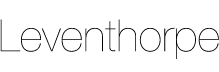- Home
- Curriculum
- Subjects Faculties
- Computing
Computing
| Computing Faculty Staff List | |
|---|---|
| Mrs A Durak | Head of Faculty - Computing & Physics Teacher |
| Mr B Mordue | Digital Media Coordinator - Digital Media & Computing Teacher |
| Ms A Wilson | Computing Teacher |
| Mr A Hoxha | Digital Media & Computing Teacher |
ICT and computing skills are vital in today’s world and opens the door to a variety of professions. The use of computers has become part of our everyday life with everything today using a computer in some way. The faculty aims to provide students with a broad range of ICT and computing skills and experiences so that they can become competent individuals who can contribute to a digital society.
Students are given access to a variety of programs and knowledge in the faculty and can develop these skills to a high level. Computer suites can be accessed at lunchtimes and after school to enable students to use computers outside normal lesson times and complete computer-based homework for other subjects.
Curriculum Overview
At Leventhorpe we aim to create an environment in which all pupils enjoy the use of ICT and digital media and feel they can be successful. We offer two different pathways within the Computer Science faculty intended to create well-rounded users and creators of computer technology with a focus on independent problem-solving.
All students follow the KS3 curriculum, which is intended to engage pupils and expose them to a wide range of skills to empower them in whatever career path they choose and meet all aspects of the National Curriculum. At KS4 Students then have the option to specialise in Digital Media or Computer Science; with some students taking both subjects.
Key Stage 3
Our KS3 curriculum aims to enable students to be computational thinkers; creative in their use of technology and digitally literate when communicating information. Within each area of the course, students will build on a develop their knowledge and ability to apply their understanding to a range of contexts.
Our Key Stage 3 course is in-line with the National Curriculum.
Students are taught to:
- Solve problems to real-world and physical systems, using computational methods (using flow charts and pseudocode)
- Use 2 different programming languages (block – Scratch and text-based – Python)
- Use appropriate data structures of certain situations (lists)
- Select appropriate hardware and software for particular situations
- Creatively manipulate digital products, for specific audiences (using graphic and video editing software and developing for the web)
- Use technology safely, respectfully, responsibly and securely (e-Safety)
| YEAR 7 | YEAR 8 |
|---|---|
|
Autumn Term Clear Messaging in Digital Media |
Autumn Term Media – Vector graphics |
|
Spring Term Gaining support for a cause – word processing |
Spring Term Introduction to cybersecurity |
|
Summer Term Programming essentials in Scratch part II |
Summer Term Mobile App development |
In Year 9, students can choose between two dynamic courses: Computer Science or Digital Media, with some opting for both. This choice allows students to tailor their learning experiences to better understand which subjects may suit them as they progress into Key Stage 4. The Computer Science course offers an introduction to programming, computational thinking, and problem-solving skills, providing a solid foundation for those interested in the technical and theoretical aspects of technology. On the other hand, the Digital Media course focuses on creativity and design, covering topics such as digital graphics, video production, and multimedia presentations. Both courses are designed to give students a comprehensive insight into these fields, helping them make informed decisions about their future studies and careers.
GCSE and Post 16
Computer Science
Computer Science is a practical subject where students can apply the academic principles learned in the classroom to real-world systems. It’s an intensely creative subject that combines invention and excitement and can look at the natural world through a digital prism.
Computer Science aims to enable learners to develop:
- An understanding and ability to apply the fundamental principles and concepts of computer science, including abstraction, decomposition, logic, algorithms and data representation
- The ability to analyse problems in computational terms through practical experience of solving such problems, including writing programs to do so
- The capacity to think creatively, innovatively, analytically, logically and critically
- The capacity to see relationships between different aspects of computer science
- Mathematical skills
Digital Media
The Digital Media pathway focuses on the development of a range of applications across platforms and sectors. Students will gain the right combination of knowledge, understanding and skills required for the 21st century, enabling them to demonstrate the skills of writing specifications and the design, build, testing and implementation of applications. In addition to understanding the fundamentals of IT and how information is used, transmitted and applied globally, students will be able to effectively plan digital products for a range of purposes; design products effectively; develop these to meet the needs of a client; continuously test and receive feedback; implement improvements and review final versions. Students will be proficient in selecting suitable software to use in various situations, use the software effectively and to communicate in a digital world.
KS4 OCR Computer Science GCSE (J277) KS5 OCR Computer Science A Level (H446)KS4 Cambridge Nationals in Creative iMedia Level 2 Certificate (J834) KS5 Cambridge Technical in Digital Media Level 3 Extended Certificate (360 GLH)
Ways in Which Parents Can Support Their Children
• Check they have completed home learning using Satchel:One
• Encourage the use of digital media to improve the presentation of student home learning from other departments
• Install free software used in class for students to extend their learning at home